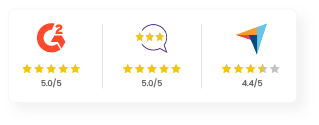Maximizing the Impact of ILT with an LMS

We all have memories of our school days, right? Of course, everyone remembers different things. But most of us remember being in classrooms with teachers explaining concepts. It was a social setting where we could learn from each other’s mistakes and successes. What’s more, if we weren’t getting it, we could easily ask the teacher to clarify and help out.
Schools still rely on this instructor-led method of learning because it works!
In the last couple of decades, many companies have moved to eLearning and tech-based training methods. While these tools have their benefits, most are discovering that there’s no replacement for human interaction to truly get the best performance from their employees. ILT is also ideal for tackling complex subjects where direct guidance and immediate clarification are required.
In fact, the evergreen training modality of instructor-led training (ILT) is regaining popularity in the corporate world. Despite the constant demand for being online, widespread mobile phone usage and the rise of hybrid working, turns out in-person interactions still remain a preferred choice for today’s young workforce.
However, it is imperative to ensure we provide adequate solutions to scale classroom-based learning for learners spread across diverse geographic locations.
How can we do this? One way is to consider creating a blended learning experience. Blended learning is basically a mix of online tools and face-to-face teaching where you get the best of both worlds. Integrating learning technologies like an LMS supports your online training and enhances your ILT sessions.
Let’s look at some best practices to combine the power of ILT with the flexibility of online training.
1. Take Your ILT Sessions Online
Expand your audience by offering virtual classroom training sessions through an LMS. Whether it is live broadcasts or pre-recorded webinars, delivering your ILT online means reaching a wider audience globally. With pre-recorded sessions, learners can access training resources at their convenience.
Moreover, hosting ILT sessions online reduces costs and the complexity of training multiple groups across various locations. Virtual classroom training retains the essence of in-person ILT with real-time communication and two-way interaction, while offering the flexibility of attending from anywhere. Additionally, mobile access ensures learners can participate from any device, further highlighting the flexibility of this approach.
2. Flipped Classroom
An LMS opens avenues for an innovative instructional approach known as the ‘flipped classroom’. In this dynamic setup, learners explore self-paced materials ahead of class, independently learning new content. Come class time, the focus shifts to interactive learning experiences—discussions, collaborative activities and practical exercises.
To further enhance engagement, you can start with energizing icebreakers or lively poll questions to captivate participants from the outset. Integrate team exercises, Q&A sessions, and quizzes throughout the course to maintain momentum, vary the pace, and retain learner interest. Here, the instructor’s role evolves into a facilitator for real-time guidance, creating a learning environment where questions are welcomed, and insights are shared freely.
3. Evaluate Learners with Online Quizzes
Engage your learners by incorporating quizzes to assess their comprehension of the subject matter. With an LMS, you can easily create and automate quizzes. This enables you to swiftly review results to monitor learner progress and pinpoint areas for improvement. Additionally, it allows you to intervene if learners face difficulties in specific course sections.
Also, make sure you don’t miss including surveys for learners to provide feedback on the course content, delivery, and other aspects. Utilize this feedback to identify common issues and adjust your training accordingly to enhance its effectiveness.
4. Encourage Continuous Learning with Online Training
Make sure your training materials, including videos, articles, presentations, etc. are easily accessible in one central location within your LMS. This allows learners to refer back to these resources anytime they have questions, require a refresher, or want to deepen their understanding of a topic.
Also, encourage your learners to continue learning about a specific topic after completing an ILT course to further expand their knowledge. You can achieve this by automatically enrolling them in an online course or learning path immediately after they finish an ILT session. They can then complete these online courses at their own pace, whenever it suits their schedule.
5. Opt for Bite-Sized Learning
Longer doesn’t always mean better when it comes to session duration. With shortened attention spans and so many online distractions, it’s challenging for learners to maintain focus for extended periods, whether it’s in an online or in-person classroom setting.
A lengthy course risks losing engagement with learners tuning out before completion.
Instead, concentrate on the essential elements that align with your course objectives. If a topic feels too lengthy, consider breaking it into manageable sections. This approach enhances knowledge retention and keeps learners actively engaged throughout the session.
6. Create Actionable Insights for Training Enhancement
Tracking learner performance manually can be cumbersome. With an LMS, the reporting process is automated, freeing up your time and effort to gather the key performance indicators (KPIs) necessary to optimize your ILT sessions. Whether using pre-built reports or customizing your own, the flexibility provided allows for a deeper dive into your data.
With these insights, you gain a clearer understanding of your ILT session effectiveness. It enables you to identify and address any issues promptly so that you always deliver an enhanced training experience.
7. Automate Reminders
In the midst of their workloads, it is possible that some employees might overlook signing up for or attending training sessions. But when you have ILT modules with fixed schedules, ensuring participation is crucial, particularly when facing strict training deadlines.
To help learners keep track of their ILT training commitments, you can set up automated reminder emails through your LMS. These notifications can be scheduled in advance to alert learners of upcoming ILT sessions which minimizes the risk of missed opportunities for participation.
8. Incorporate Flexibility
Automating learner assignment to ILT sessions streamlines the training process. Use the course auto-enrolment feature of the LMS to assign learners based on factors such as role, location, department, course expiration date, and completion status. This ensures learners are matched with appropriate ILT sessions without manual intervention.
Additionally, provide flexibility by allowing learners to nominate themselves for relevant sessions or enabling training admins and line managers to assign or nominate learners/team members as needed. This approach not only saves time but also enhances learner engagement and accountability. Learners can conveniently track their assigned ILT sessions through their dashboard and calendar.
Parting Thoughts
Despite the shift towards online training, ILT – whether delivered in an in-person setting or virtually, remains an important training modality.
However, to adapt to the digital shift, it is essential to integrate ILT with online training seamlessly. Using an LMS to support ILT not only enhances its effectiveness but also seamlessly blends traditional and digital learning environments offering maximum impact for learners.